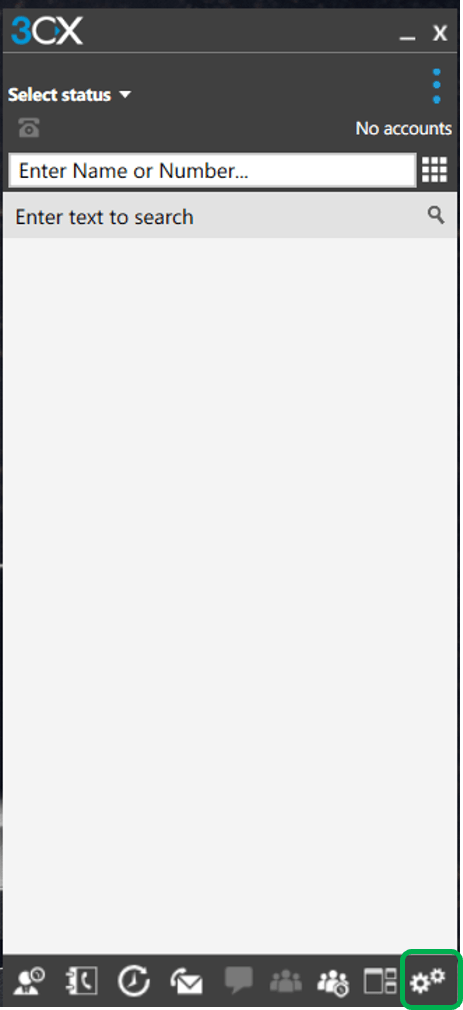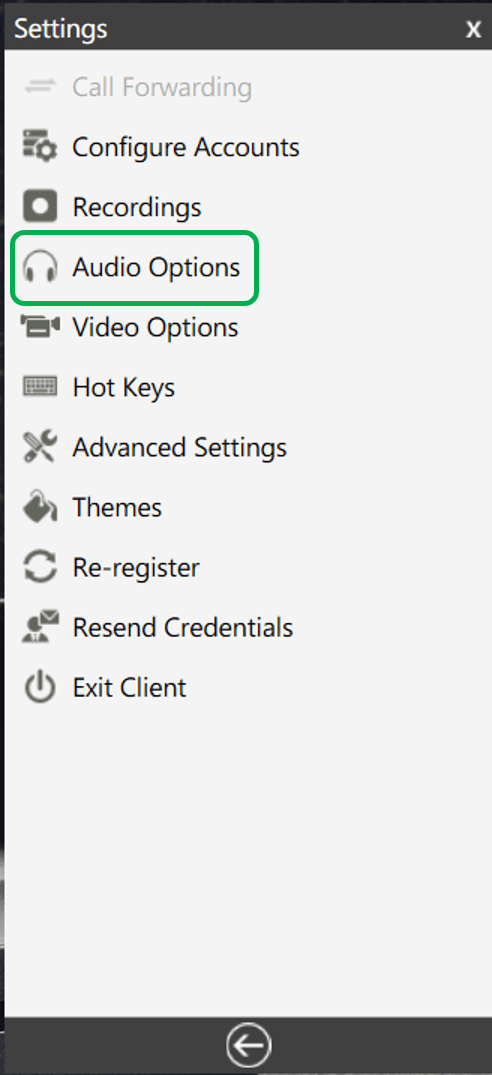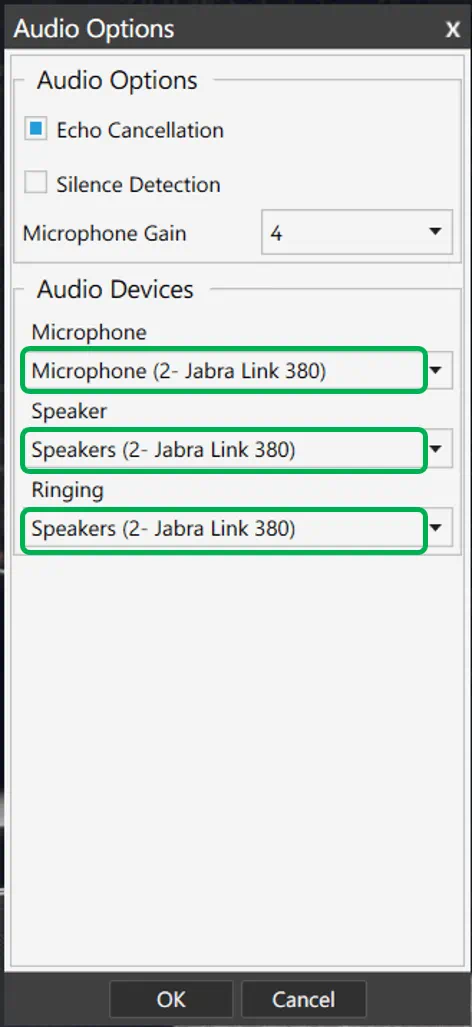HÄUFIG GESTELLTE FRAGEN (FAQ)
How do I set up my Jabra device to work with 3CX Phone?
How do I set up my Jabra device to work with 3CX Phone?
To select your Jabra device for use with 3CX Phone, follow these steps.
- Click the Settings icon at the bottom right corner.
- In Settings, select Audio Options.
- In Audio Options, select your Jabra device under Microphone, Speaker, and Ringing.
If you are using a Jabra wireless device, select the connected Jabra Link adapter.