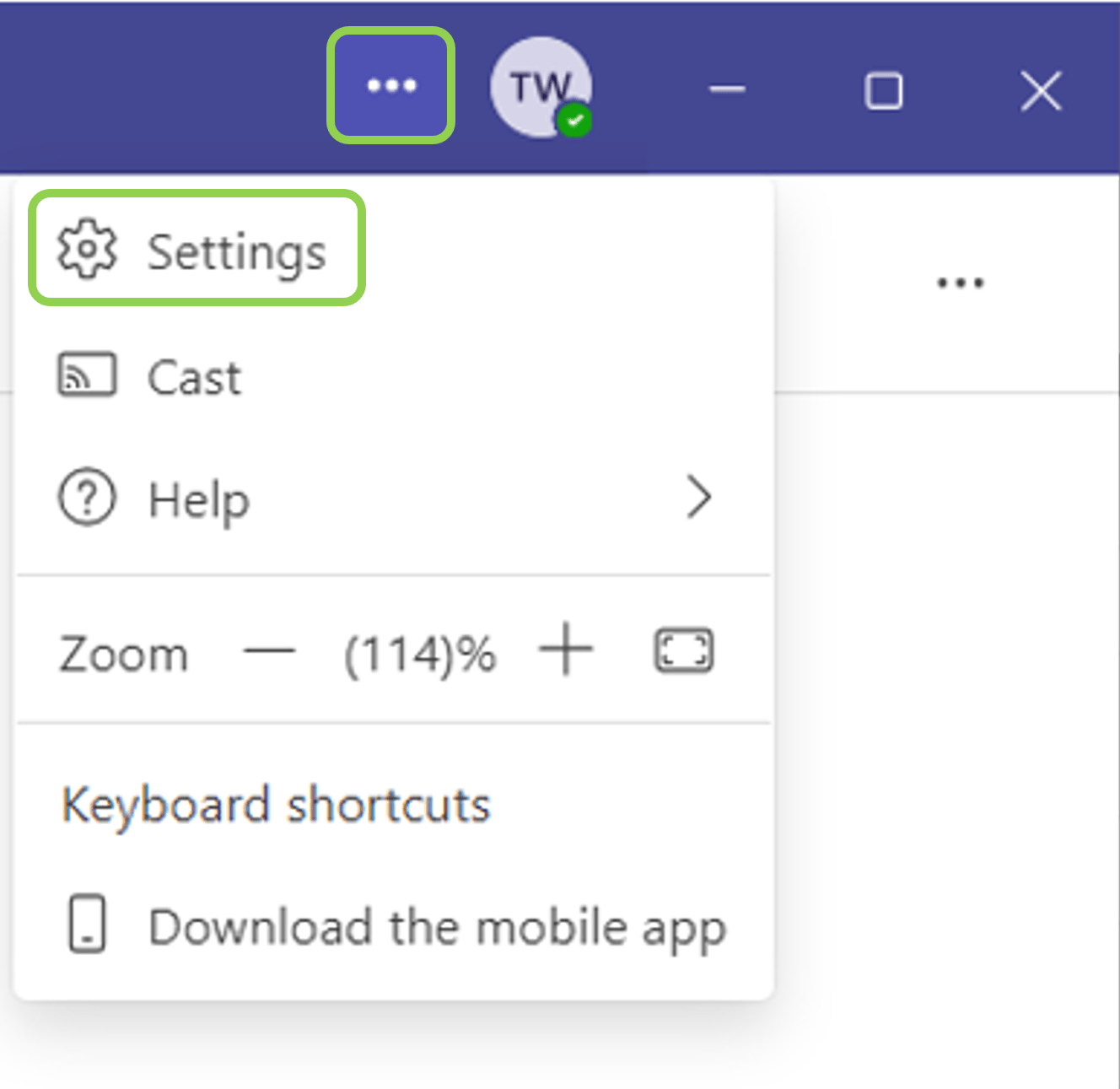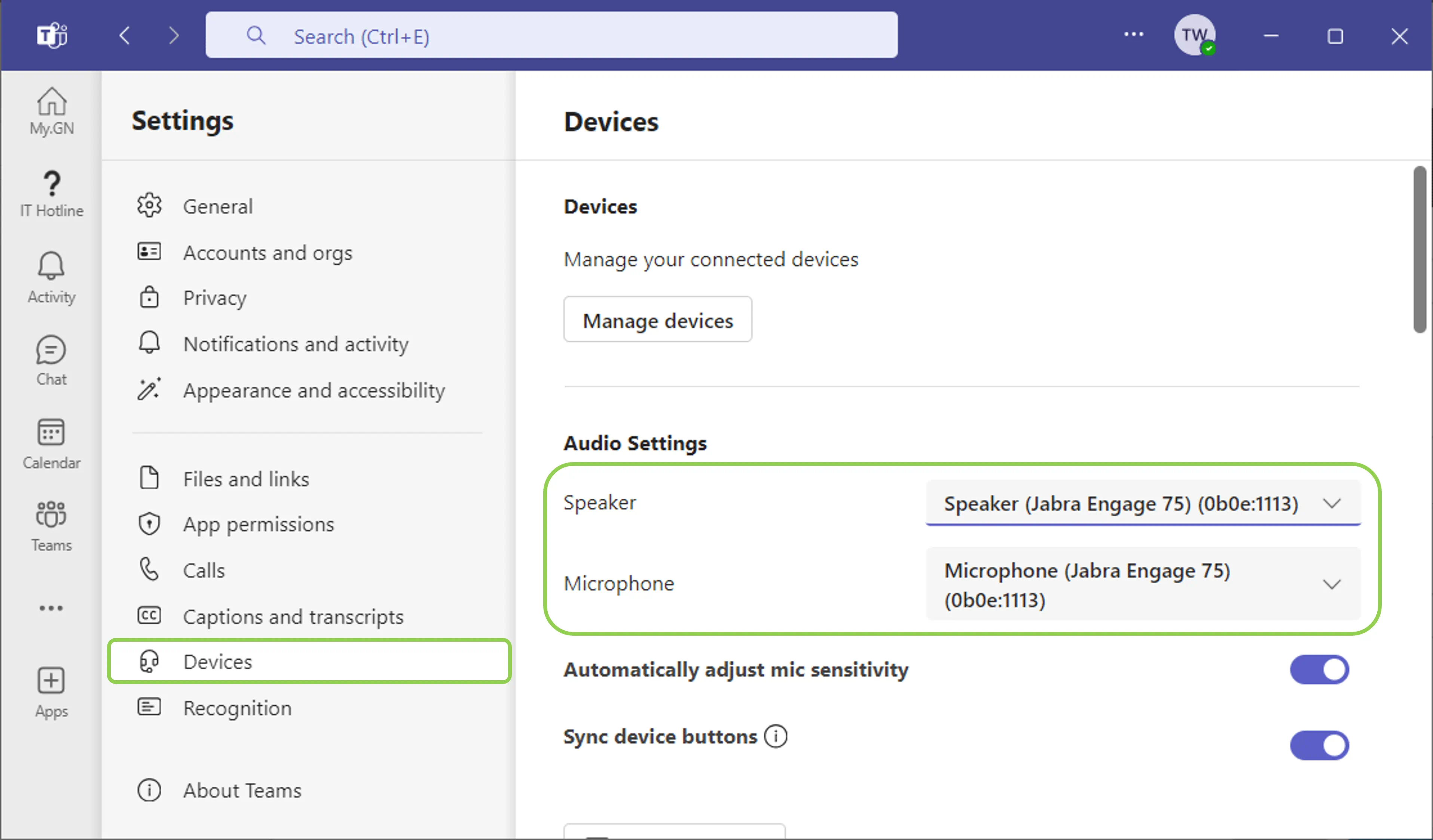How do I set up my Jabra device to work with Microsoft Teams?
To select your Jabra device for use with Microsoft Teams, follow these steps.
- Click on the 3 dots at the top of the Teams window.
- Click Settings, then Devices.
- In Devices, select your Jabra device under Audio Settings.
If you are using a Jabra device with a connected Link adapter, select the Link adapter.
Note
Microsoft Teams provides remote call control - the ability to answer and end calls directly from a connected audio device - when using versions dated July 1, 2018 or later. You must sign out of other softphone clients for this feature to work
If your organization is simultaneously using Skype for Business, see this Microsoft site for the latest information and guidance. If you are a user, contact your IT administration for information and guidance.