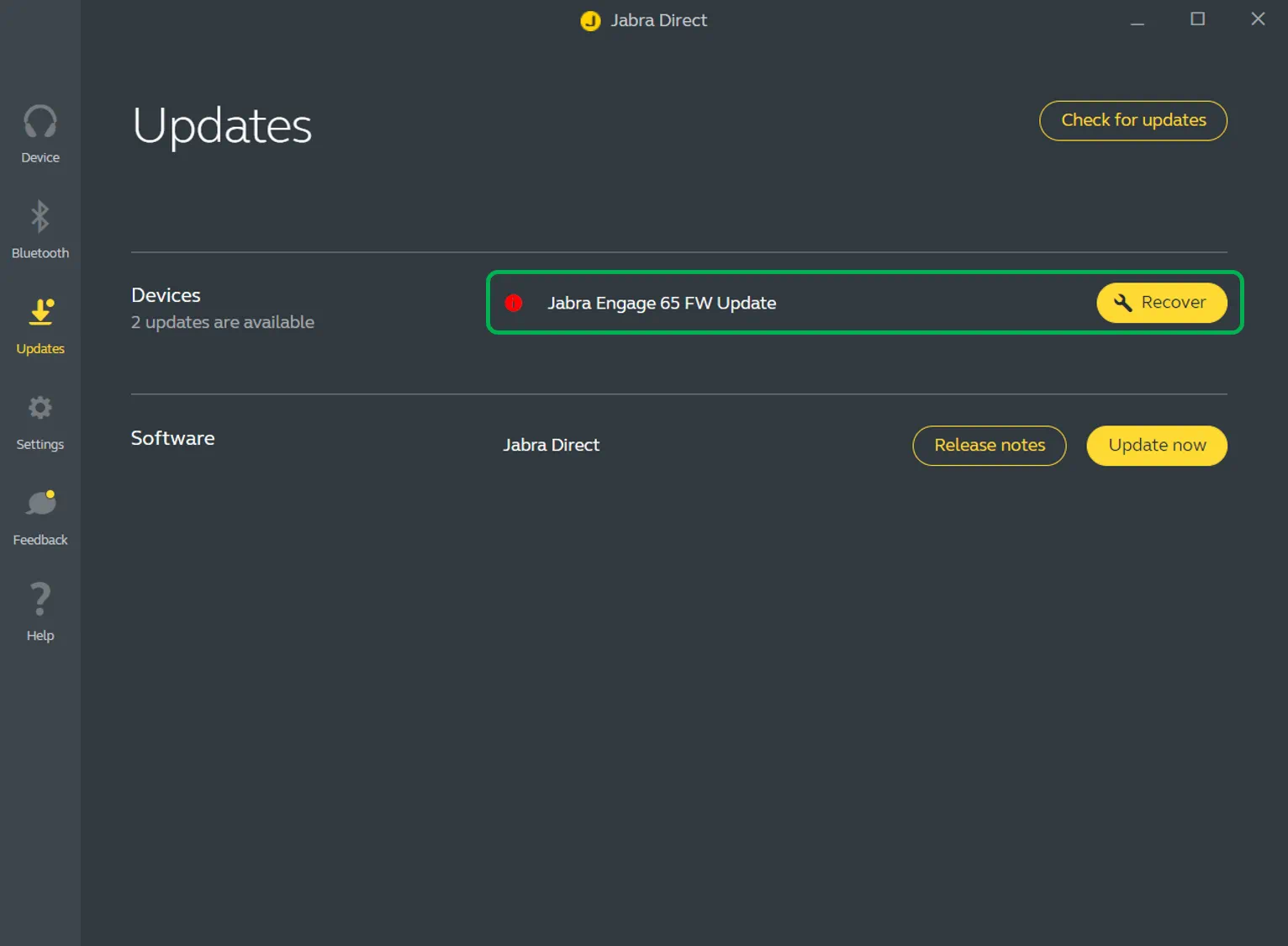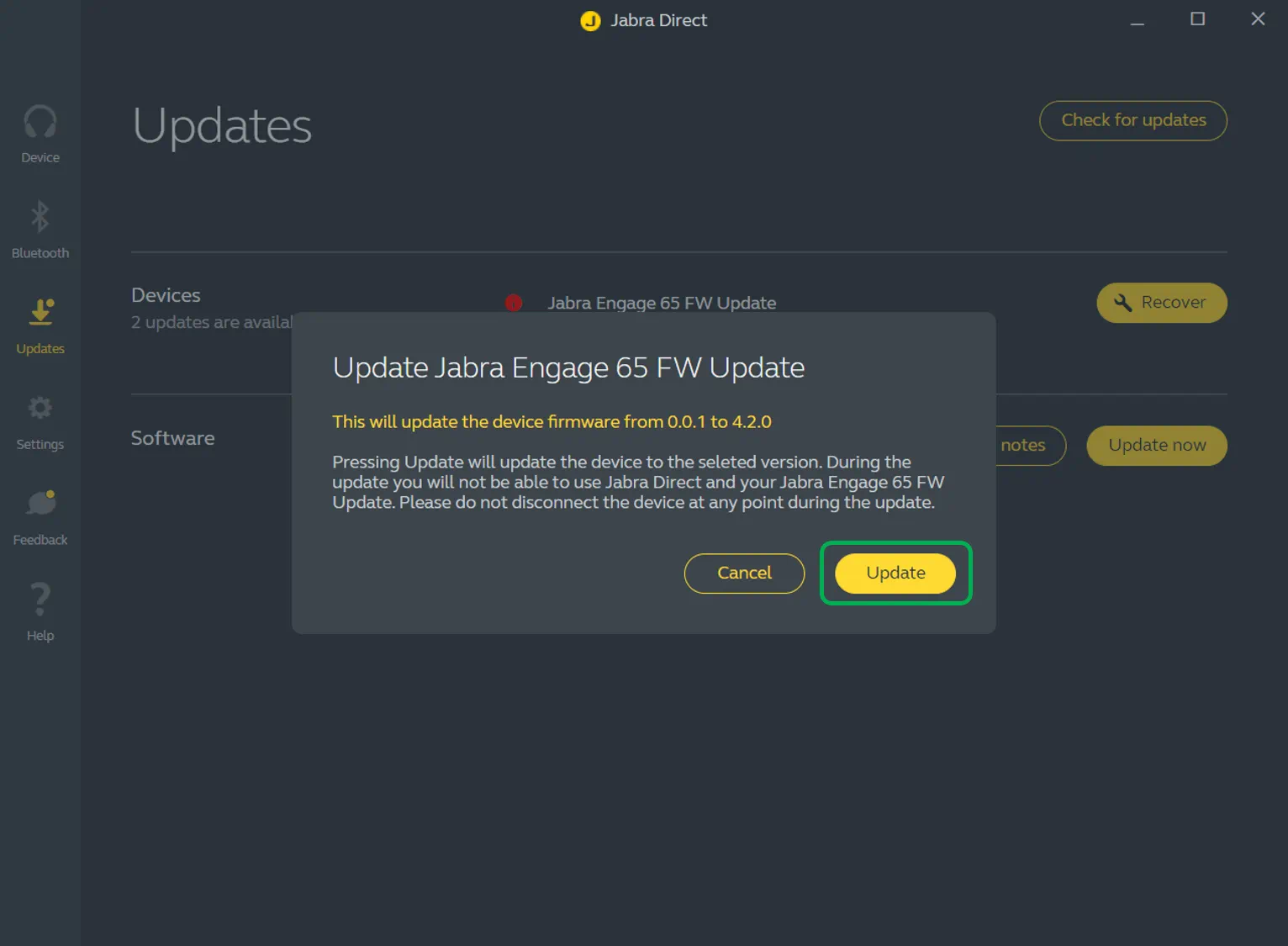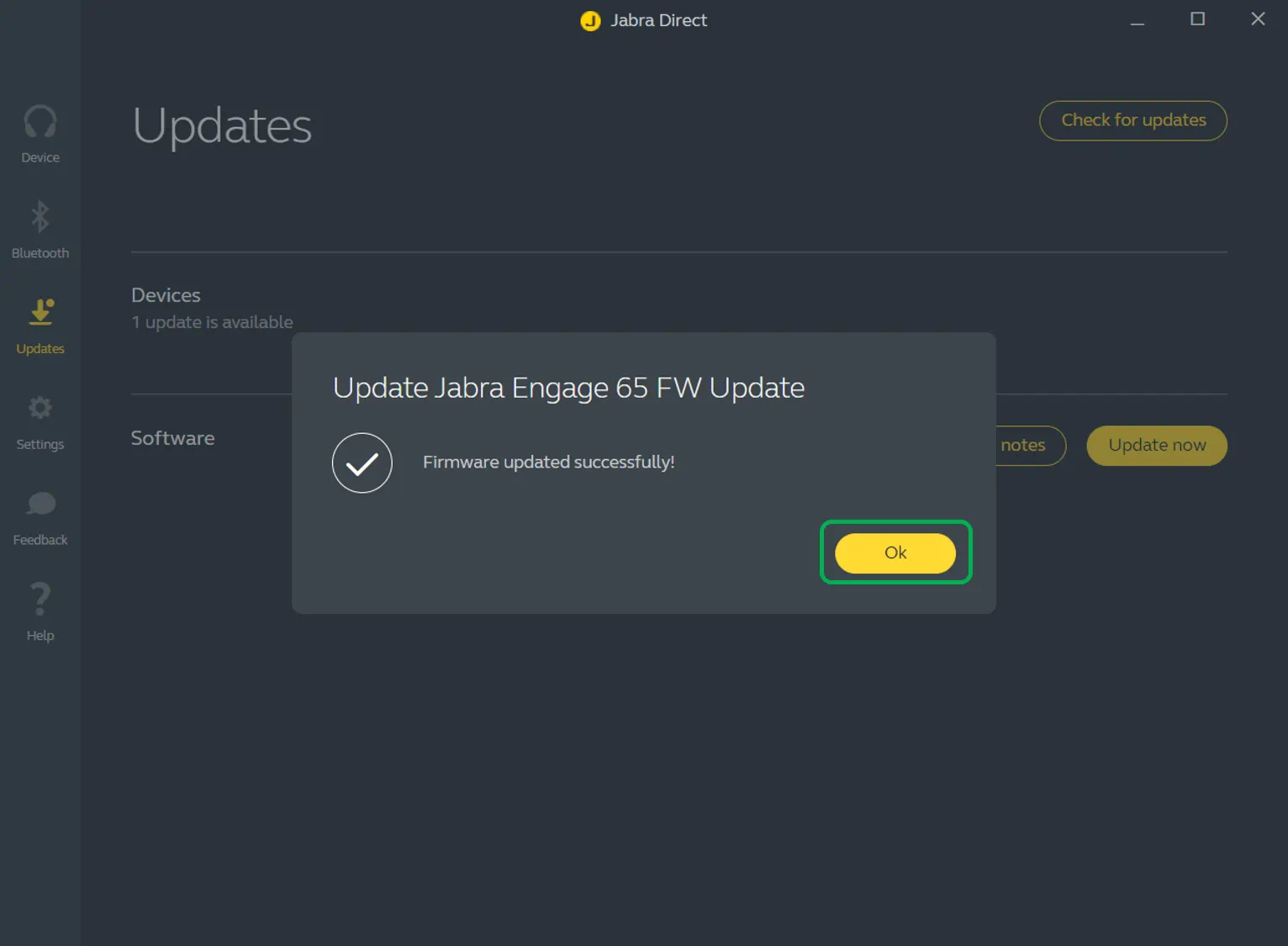HÄUFIG GESTELLTE FRAGEN (FAQ)
How do I recover from an unsuccessful firmware update using Jabra Direct?
How do I recover from an unsuccessful firmware update using Jabra Direct?
To recover from an unsuccessful firmware update, follow these steps.
Images and text are for guidance purposes only. Actual images and text may vary depending on the connected device and updates to the software.
- If a firmware update was unsuccessful, a notification dialog will open.
Click Ok. - Next to your listed device, click Recover to open the update dialog.
- Click Update.
Do not disconnect your device at any point during the update.
- When the firmware has been updated successfully, a notification dialog will open to inform you.
Click Ok.
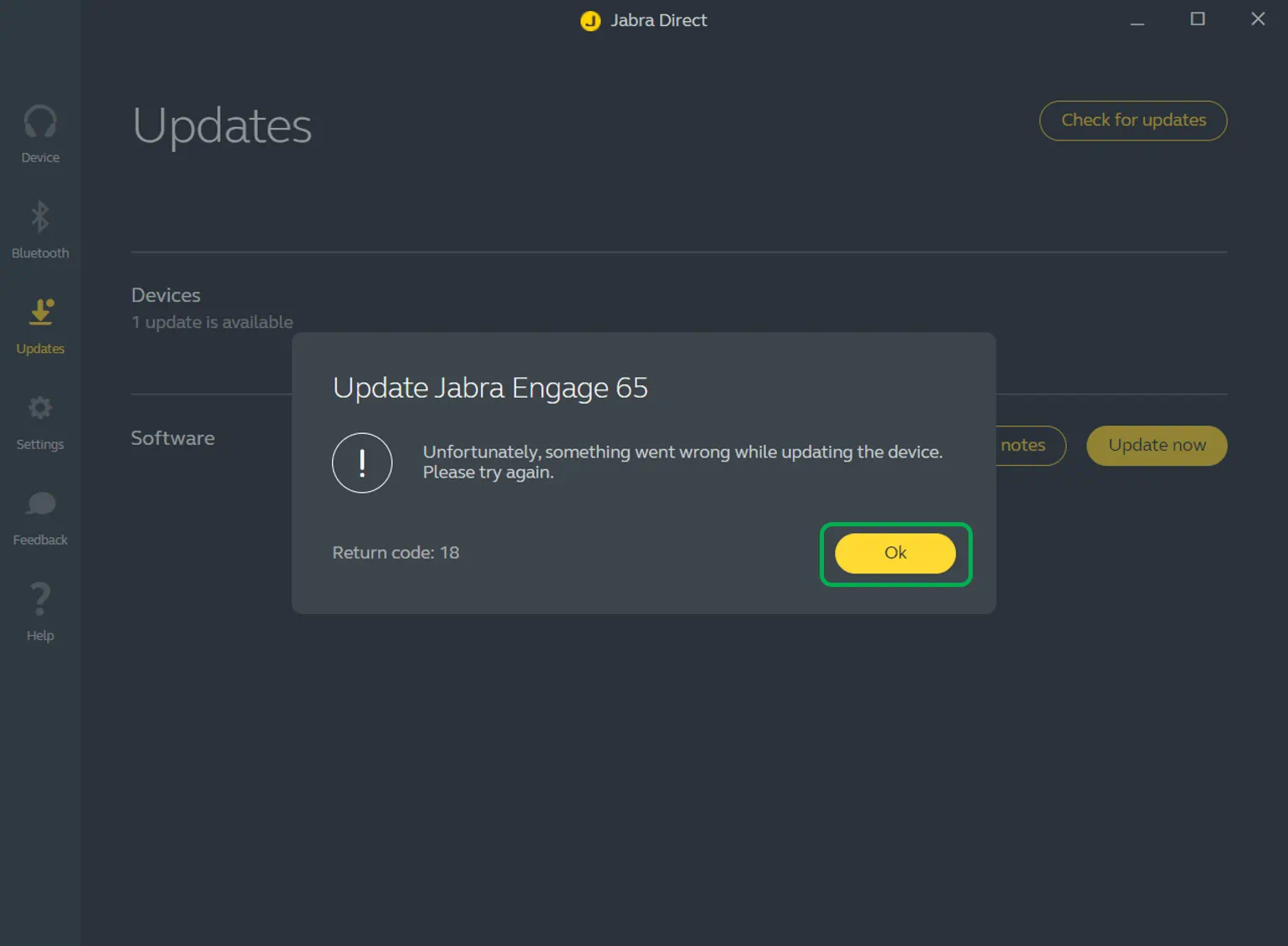
Images and text are for guidance purposes only. Actual images and text may vary depending on the connected device and updates to the software.